10 Best Sales Acceleration Software For 2024
Achieving sales targets is never easy.
With longer sales cycles, growing competition, and constantly changing market trends, keeping prospects interested and delivering steady revenue growth is quite challenging.
But here’s the good news — Sales acceleration software can make a big difference. These advanced platforms use data and automation to optimize your sales process at every stage.
As a result, you can book more meetings, follow up automatically, and accelerate the path from lead to sale.
In this post, we’ve researched and compiled a list of the 10 best sales acceleration software you can consider using to close more deals.
Sales Acceleration Software — Table of Contents
- What Is Sales Acceleration Software?
- 10 Best Sales Acceleration Software to Use in 2024
- Ready to Accelerate Your Sales Process?
- FAQs
What Is Sales Acceleration Software?
Sales acceleration software is a technology solution designed with a specific purpose – to help overcome obstacles, expedite sales workflows, and reduce the time it takes to close deals.
These solutions aim to eliminate friction in the sales process in order to accelerate revenue growth.
With these tools, you can improve different parts of your sales funnel including:
- Increasing responses to your cold outreach
- Streamlining sales follow-ups
- Uncovering helpful insights
- Identifying patterns and optimizing strategies
- Boosting your overall sales velocity
That said, let’s explore the best sales acceleration tools and understand how they can help to achieve your sales numbers.
10 Best Sales Acceleration Software to Use in 2024
When it comes to sales acceleration, there are plenty of tools out there, each claiming to be the best solution.
But in reality, only a handful of solutions actually move the needle when it comes to accelerating sales velocity.
Based on extensive research and real-world testing, here are the best sales acceleration software that can help you achieve your sales goals more efficiently.
1. Saleshandy
- G2 — 4.7
 /5 based on 500+ reviews
/5 based on 500+ reviews - Capterra — 4.5
 /5 based on 100+ reviews
/5 based on 100+ reviews
If you’re trying to increase your sales and revenue through outbound strategies, nothing can beat the ROI of cold email outreach.
In fact, research has shown that $1 spent on email can bring $36 ROI.
If you want to boost your sales through cold email outreach, Saleshandy is a great pick. This cold email software makes it easy to execute hyper-targeted, personalized outreach at scale.
Using Saleshandy, you can create hyper-targeted and automated email campaigns that convert more prospects in less time.

If you’re looking to accelerate the number of deals won, adopting an email outreach tool can make the entire cold email outreach seamless.
Key Features of Saleshandy:
- Email Personalization — Saleshandy comes with Merge tags and Spintax features that allow you to insert unique prospect information such as first name, company name, pain point, and so on. This helps you personalize the content in your email for each prospect you’re targeting for sales.
- Auto Follow-Up — Using the Auto Follow-Up feature, you can set up and send automated follow-up emails to prospects who haven’t yet responded to your previous email and increase the response rate of your outbound sales campaign.
- A-Z Testing — The A-Z Testing is an evolved feature of A/B testing. Instead of experimenting with two different versions, this feature lets you create and test 26 different versions of an element of your email content. This includes subject lines, a pre-header text, and any part of your email body content.
- Advanced Team Management — The Advanced Team Management feature lets you create different types of roles in Saleshandy such as “owner”, “team manager”, “team member”, and “admin”. so that you can effortlessly monitor your team’s performance, all from one place.
- CRM Integrations — You can easily sync your Saleshandy activities with popular CRMs like Zoho CRM, HubSpot CRM, and Pipedrive for effective customer management.
- Unified Inbox — When you’re using multiple email accounts to send outbound sales emails, it can become overwhelming to keep track of and manage prospects’ responses. The Unified Inbox feature brings your prospects’ responses from all your email accounts in one central place.
- Advanced Analytics Reporting — The Advanced Analytics & Reporting feature in Saleshandy can help you track important email metrics like email opens, clicks, replies, and unsubscribes so you can see what’s working and modify your sales emails accordingly.
- Sequence Score — The Sequence Score feature helps to gauge the overall effectiveness of your email sequence based on the Email Setup, Sequence Setup, and Email Copy. Plus, you can also get tips on how to make your Sequences more effective.
- Sender Rotation — Sender Rotation allows you to connect unlimited email accounts and randomly use them when you’re sending automated sales emails. This helps to ensure your emails are not flagged as spam and maintains high email deliverability.
Pros and Cons of Saleshandy:
Pros:
- Connect unlimited email accounts at no additional cost.
- The free trial allows you to test-drive key features.
- Built-in email verification functionality.
- Email templates library for different use cases.
- Detailed prospect and campaign analytics.
- Automates sending follow-up emails.
- Integrates with popular third-party CRMs.
- Advanced email deliverability features.
- Real-time email tracking.
- AI-powered email writing assistant.
- Manage all your email communication from one unified inbox.
- Improve the overall effectiveness of your email campaign with the sequence score.
- Reach prospects’ primary inboxes with sender rotation.
Cons:
- No free plan (7-day free trial available).
Saleshandy Pricing:
- Cold Emailing
- Outreach Starter – $25/Month
- 2,000 Total Prospects
- 10K Emails per Month
- Outreach Pro – $74/Month
- 30K Total Prospects
- 125K Emails per Month
- Outreach Scale – $149/Month
- 60K Total Prospects
- 250K Emails per Month
- Outreach Scale Plus – $219/Month
- 100K Total Prospects
- 350K Emails per Month
- B2B Lead Finder
(Only Email)
- Lead Starter – $39/Month (1,000 Credits)
- Lead Pro – $79/Month (2,500 Credits)
- Lead Scale – $159/Month (5,000 Credits)
- Lead Scale Plus – $249/Month (10,000 Credits)
(Email + Phone Number)
- Lead Starter – $66/Month (1,000 Credits)
- Lead Pro – $144/Month (2,500 Credits)
- Lead Scale – $269/Month (5,000 Credits)
- Lead Scale Plus – $509/Month (10,000 Credits)
Get more details about Saleshandy pricing from here.

2. Hubspot
- G2 — 4.4
 /5 based on 10,700+ reviews
/5 based on 10,700+ reviews - Capterra — 4.5
 /5 based on 432 reviews
/5 based on 432 reviews
For small to midsize businesses looking for affordable CRM and sales acceleration software, HubSpot is a great choice.
It comes with many useful features including contact management, email tracking, lead scoring, and email automation.
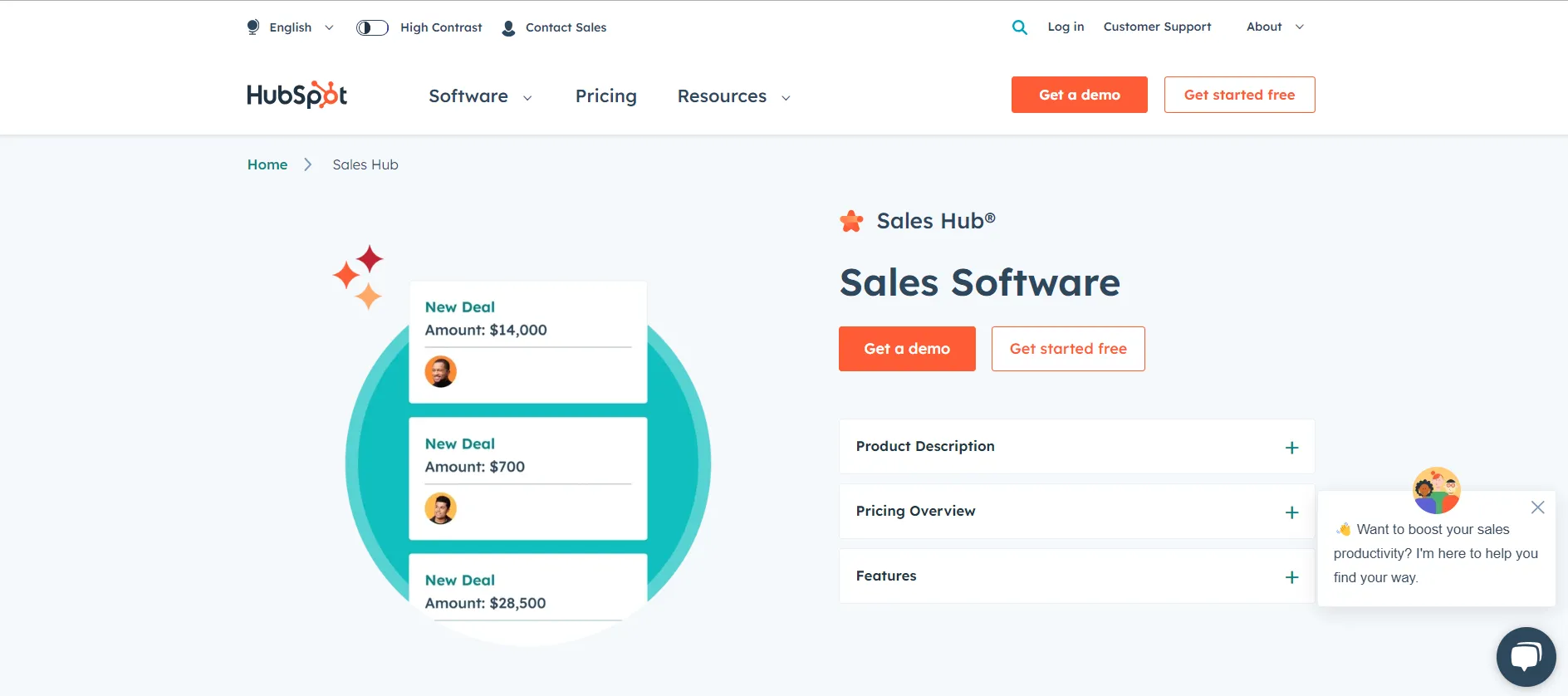
HubSpot also provides a sequence builder to automate and personalize your sales workflows. And with conversation intelligence tools, you can analyze your emails and calls to optimize your approach.
Overall, HubSpot Sales Hub brings robust sales acceleration tools to growing businesses.
Key Features of HubSpot Sales Hub:
- Contact Management — You can store all contacts, deals, and companies in one centralized CRM.
- Email Sequences — You can set up automated email workflows to nurture prospects.
- Email Tracking — You can see who opens and clicks your emails to monitor engagement.
- Email Templates — You have access to pre-written email templates to save time on writing emails.
- Meeting Scheduling — You can use one-click meeting scheduling right from emails.
- Deal Stages — You can progress deals through custom stages defined in your sales process.
- Sales Pipelines — You have visibility into deal status, value, and activities through the sales pipeline.
- Reporting & Dashboards — You have access to reports on sales performance and pipeline.
Pros and Cons of HubSpot Sales Hub:
Pros:
- Has a free CRM version with basic features.
- Very intuitive and easy-to-use interface.
- Built-in tools for email tracking, workflows, and reporting.
- Contact insights from website visits and engagement.
- Email templates and sequencing for outreach campaigns.
- Meetings and call logging to capture interactions.
Cons:
- Contacts are limited to one-to-one relationships (no accounts model).
- Email automation lacks some advanced features.
- Not ideal for complex sales processes.
HubSpot Sales Hub Pricing:
- Free — $0 per month
- Starter — $20 per month
- Professional — $450 per month
- Enterprise — $1,200 per month
3. Gong
- G2 — 4.7
 /5 based on 5,000+ reviews
/5 based on 5,000+ reviews - Capterra — 4.8
 /5 based on 500+ reviews
/5 based on 500+ reviews
Gong is sales acceleration software sales teams use to improve conversations and close deals with their prospects. It uses AI to analyze prospect interactions and provides helpful insights and forecasts based on them. Gong also helps you win more deals by understanding what could work and what couldn’t be based on sales teams’ calls and emails.

If your sales teams use phone calls to reach out to prospects, Gong can record and transcribe those calls and analyze them to provide insights that lead to better decision-making.
Gong integrates with most CRMs and emails to deliver a comprehensive summary of your teams’ outreach efforts. With Gong’s robust analytics, decision-makers can easily identify what’s working and what’s not, and based on this, they can take action to improve performance.
Key Features of Gong:
Conversation Intelligence: Gong automatically records and transcribes phone calls and provides insightful data for better decision-making.
Email Tracking: Gong tracks outreach emails, measuring the open rates and reply rates so you can constantly optimize your emails and increase the chances of conversion.
Sales Pipeline Management: Gong offers in-depth analysis and visualization of your pipeline so the user can track progress, identify and resolve roadblocks, and make the right decisions to increase sales.
Integrations: Gong offers seamless integration with your favorite CRMs, ESPs, calendars, and video conferencing software so the user can see and manage everything in one place.
Custom Reporting: With Gong, the user can create customized reports based on the KPIs to enable more data-driven decisions in the organization.
Pros and Cons of Gong:
Pros:
- It offers an in-depth analysis of recorded calls, emails, video meetings
- Offers AI-based recommendations to improve the sales process based on the current data
- Easily integrates with lots of CRMs, ESPs, and other tools
- Real-time notifications on prospect activities
- User-friendly interface with easy-to-understand dashboards
Cons:
- Cumbersome setup process
- Steep learning curve
- Pricing can be a bit high for small businesses
Pricing:
Pricing is shared on request.
4. Salesforce
- G2 — 4.3
 /5 based on 18,200+ reviews
/5 based on 18,200+ reviews - Capterra — 4.4
 /5 based on 17,800+ reviews
/5 based on 17,800+ reviews
For hardcore sales teams, Salesforce delivers robust CRM and automation software. This industry-leading sales platform helps you manage the entire sales process in one place.
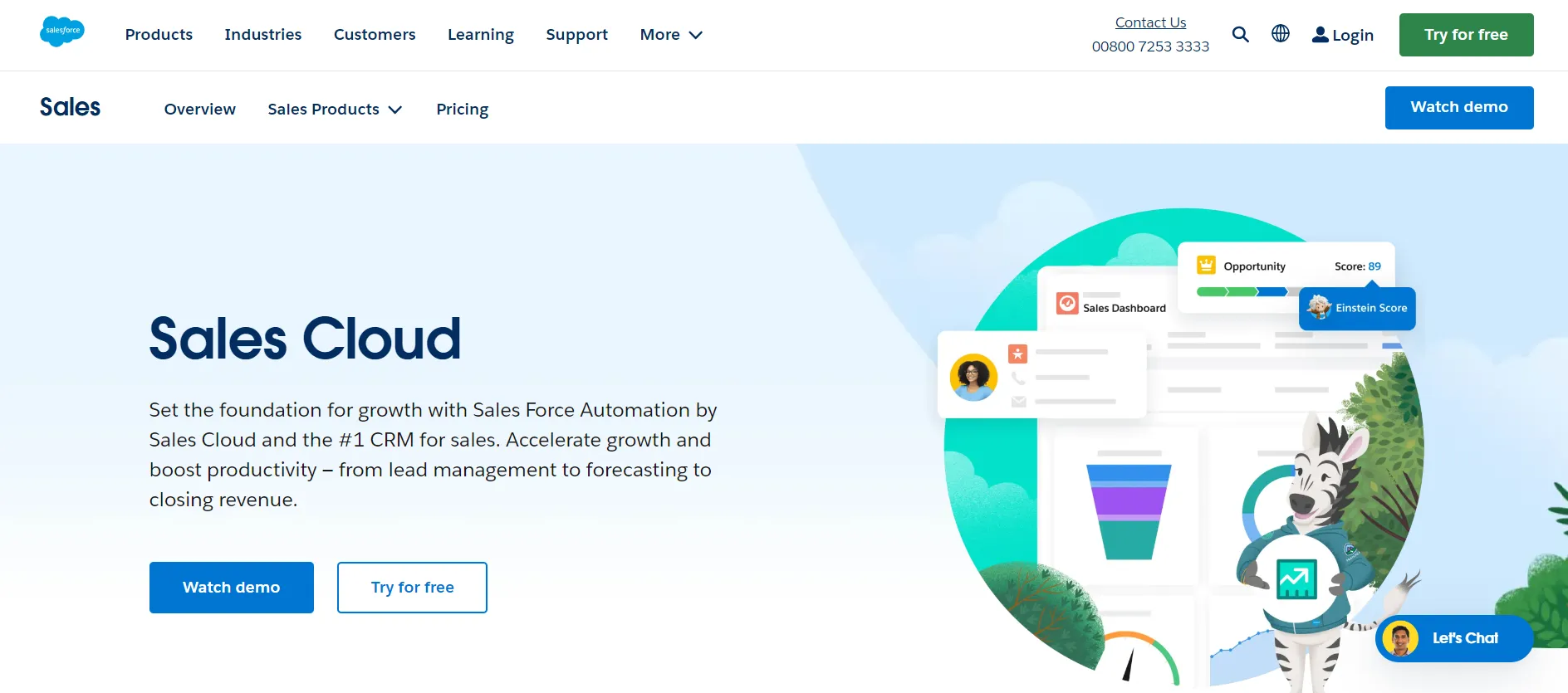
The software comes with advanced features including contact management, opportunity tracking, lead routing, and sales forecasting. You also get access to AI capabilities for predictions and insights.
With Sales Cloud powering your sales, you can scale your sales processes and close deals faster.
Key Features of Salesforce Sales Cloud:
- Contact Management — You can store all your prospect and customer contact details and history in one centralized location.
- Workflow Automation — You can set up workflows to update records, send tasks, and notify users when deals reach specific stages.
- Opportunity Tracking — You can track your potential sales deals as opportunities and monitor their progress.
- Sales Forecasting — You can use opportunity data to forecast expected sales revenue.
- Lead Management — You can capture new leads and track their activities to become customers.
- Reporting & Dashboards — You have access to reports and dashboards providing sales metrics and pipeline visibility.
Pros and Cons of Salesforce Sales Cloud:
Pros:
- Very customizable and flexible to meet sales team needs.
- Robust mobile capabilities allow salespeople to work anywhere.
- Salesforce AppExchange has thousands of integrations and add-ons.
- Detailed visibility into all customer interactions and data.
- Built-in sales analytics, forecasting, and reporting.
- Easy to create quotes, proposals, and contracts within the platform.
Cons:
- Can be costly for smaller businesses.
- Customizations and add-ons increase complexity over time.
- Cluttered interface if not optimized for roles.
- Reporting takes time and expertise to optimize.
Salesforce Sales Cloud Pricing:
- Starter — €25/user per month
- Professional — €80/user per month
- Enterprise — €165/user per month
- Unlimited — €330/user per month
5. LeadSquared
- G2 — 4.6
 /5 based on 208 reviews
/5 based on 208 reviews - Capterra — 4.3
 /5 based on 155 reviews
/5 based on 155 reviews
LeadSquared should be high on your list for robust sales acceleration. This platform offers a wide range of features to capture more leads and nurture them effectively.
Using this software, you can create effective lead capture forms to collect contacts from your website and campaigns.
It automatically scores your leads to show you who the hottest prospects are that you should focus on first. You can then create tailored, automated campaigns to nurture these top leads.
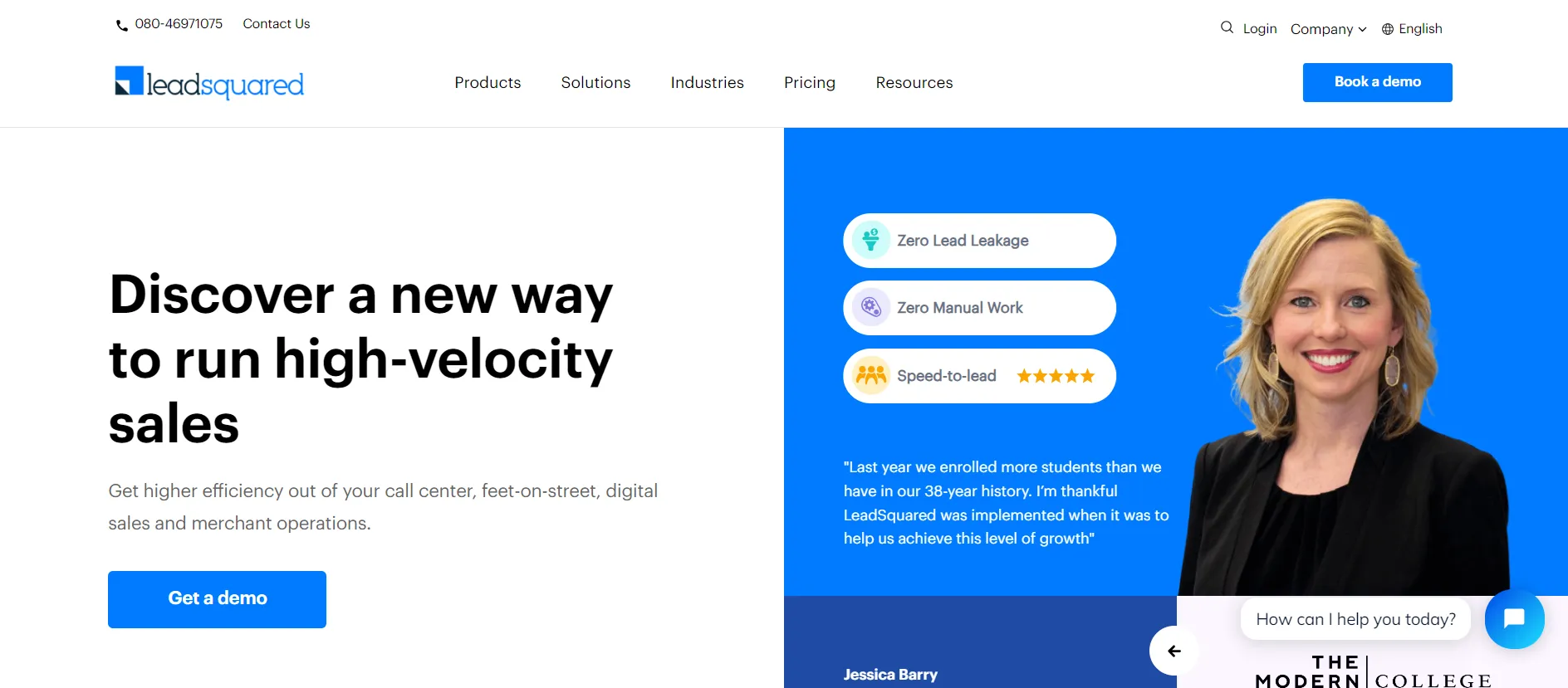
LeadSquared lets you send super-targeted messages to turn leads into buyers. It also allows you to call and text leads across channels for better outreach.
Key Features of LeadSquared:
- Lead Capture — You can capture leads from your website, landing pages, calls, emails, etc.
- Lead Scoring — You can define criteria to automatically score leads based on profile and activities.
- Lead Routing — You can auto-assign leads to sales reps based on territory.
- Lead Nurturing — You can set up automated email and SMS sequences to nurture leads.
- Sales Tracking — You can manage the entire sales process from lead to closed deal within LeadSquared.
- Sales Reports — You have access to reports on deals, pipelines, lead sources, rep performance, etc.
- Smart Calendar — The calendar shows scheduled meetings, calls, and pending follow-ups in one view.
Pros and Cons of LeadSquared:
Pros:
- Easy to create targeted email and SMS campaigns.
- Automate sales workflows triggered by actions.
- Customizable sales dashboards and reports.
- Flexible segmentation for outreach campaigns.
- Libraries of templates and playbooks to leverage.
- Affordable pricing plans for small businesses.
Cons:
- User interface can be improved.
- Email automation lacks more advanced features.
- Lead scoring functionality is basic.
LeadSquared Pricing:
- Lite — $15/user per month (when billed annually)
- Pro — $50/user per month (when billed annually)
- Super — $100/user per month (when billed annually)
- Ultimate — Request for a custom quote
6. SalesLoft
- G2 — 4.5
 /5 based on 3,000+ reviews
/5 based on 3,000+ reviews - Capterra — 4.3
 /5 based on 206 reviews
/5 based on 206 reviews
If you want to take your sales game to the next level, SalesLoft is a great choice.
The software focuses on sales engagement and provides an array of tools to help you have smarter conversations with prospects. You can create targeted campaigns and sales cadences to automate repetitive tasks.

SalesLoft also provides real-time alerts on prospect activity and integrates with your CRM and email. The conversational intelligence features analyze your emails and calls to help you improve your message.
With this robust sales acceleration software, you can scale your sales engagement for big results.
Key Features of SalesLoft:
- Email Cadence — You can create automated email and call sequences tailored to your sales process.
- Email Tracking — You can see email open and click rates to know who’s engaging with your outreach.
- Email Templates — You can save time and standardize your messaging with their pre-written email templates.
- Dialer — The dialer integrates with your CRM and automatically calls leads for you.
- Activity Capture — SalesLoft logs all sales activities like calls, emails, and meetings automatically.
- Integrations — It seamlessly integrates with your existing sales tech stack and CRM.
- Sales Engagement Workflow — You can customize workflows to map your outreach process within SalesLoft.
Pros and Cons of SalesLoft:
Pros:
- SalesLoft allows you to automate various aspects of your sales outreach, such as email sequences, follow-ups, and task assignments.
- The platform provides detailed analytics and reporting and allows you to track the performance of your sales campaigns.
- It supports outreach through multiple channels, including email, phone, and social media.
- You can tailor your sales cadences and templates to match your specific sales processes and target audience.
- The platform helps prioritize leads based on engagement and responsiveness so that you can focus more on your most promising prospects.
Cons:
- The effectiveness of SalesLoft relies heavily on the quality and accuracy of your CRM data.
- Sending a high volume of emails through automation can sometimes lead to deliverability issues.
- The tool is complex to set up and configure their specific sales processes.
SalesLoft Pricing:
- Custom — You need to reach out for a custom quote.
7. Outreach
- G2 — 4.3
 /5 based on 3,000+ reviews
/5 based on 3,000+ reviews - Capterra — 4.4
 /5 based on 290 reviews
/5 based on 290 reviews
If you need an enterprise-grade solution for sales acceleration, Outreach is a top choice.
This powerful software takes sales engagement to the next level with AI-powered automation and analytics.
Outreach enables you to personalize messaging at scale across channels like email and LinkedIn. You can also view engagement analytics to optimize your approach.

Outreach integrates seamlessly with Salesforce and other popular CRM platforms. If you’re ready to level up your sales acceleration, Outreach has the enterprise-level features you need.
Key Features of Outreach:
- Prospecting — You can identify and engage new prospects through automated emails, calls, and texting.
- Sequences — You can create personalized outreach sequences tailored to your sales workflow.
- Dialer — The dialer integrates with your CRM and calls prospects automatically on your behalf.
- Reporting — You have access to reports on outreach effectiveness like email opens, call conversions, and other key metrics.
- Suggested Actions — Outreach provides suggestions for timely follow-ups to keep deals moving.
- Customization — You can customize Outreach’s interface, workflows, fields, and more to fit your process.
Pros and Cons of Outreach:
Pros:
- Allows creating highly targeted and personalized outreach campaigns.
- Built-in templates, tracking, and analytics make it easy to optimize campaigns.
- Automates repetitive outreach tasks like email follow-ups.
- Tracks all prospect engagement and activity in one place.
- Outreach can help increase connections, pipeline growth, and revenue.
Cons:
- Requires time investment to set up campaigns.
- Can take a while to learn the software functionality.
Outreach Pricing:
- Standard — Request for a custom quote.
- Professional — Request for a custom quote.
- Enterprise — Request for a custom quote.
- Unlimited — Request for a custom quote.
8. Uniqode
- G2 — 4.9
 /5 based on 392 reviews
/5 based on 392 reviews - Capterra — 4
 /5
/5
Uniqode helps transform those tiny squares into sales acceleration machines. Trusted by giants like The New York Times, Deloitte, and Amazon, Uniqode (formerly Beaconstac) is an enterprise-grade QR Code generator solution.

What sets Uniqode apart is its unique feature that allows you to tailor every aspect of your QR Codes to align with your brand’s identity. You can seamlessly create custom QR Codes and share product info, promotions, or exclusive deals, boosting customer engagement. With robust analytics, track QR Code performance and fine-tune strategies, ensuring a swift and effective sales acceleration journey for your business.
Key Features of Uniqode:
- Easy to Use: Uniqode’s user-friendly interface and well-organized dashboard simplify QR Code creation and customization, making it a breeze.
- Reliable Scanning: Ensure functional QR Codes with Uniqode’s real-time scannability score, minimizing the risk of non-functional codes.
- Effective Analytics: Measure engagement through Google Analytics integration and 4000+ other integrations with sales and marketing stack, analyzing QR Code campaign performance in real-world scenarios.
- Global Reach: Manage and personalize global QR Code campaigns effortlessly with Uniqode, tailoring strategies for different regions and demographics.
- Enterprise Features: Access advanced features like retargeting, enterprise SSO, white label, and more, catering specifically to enterprise needs.
- Seamless Integration: Connect Uniqode with your CRMs, HR tools, and sales stacks with over 4000 integrations for a streamlined workflow.
- Top-notch Security: Malware & phishing URL detection, SSO integration via SAML, and 2-factor authentication (2FA) ensure protection against scan inconsistencies and phishing URLs and uphold data integrity, complying with SOC-2 Type II and GDPR standards for robust security.
- 24/7 Support: Count on round-the-clock customer support from Uniqode, ensuring assistance whenever you need it. Boost sales acceleration effortlessly with these features in your toolkit.
Pros and Cons of Yesware:
Pros:
- User-friendly dashboard for easy QR Code customization.
- You can create over ten different types of QR Codes.
- A free forever plan along with a trial plan to try out all of Uniqode’s exclusive features.
- Real-time scannability score ensures functional QR Codes.
- Advanced options like retargeting and white label for tailored solutions.
Cons:
- The free version doesn’t include all the QR Code types.
- Advanced customizations and QR Code analytics are only available with the premium QR Codes.
Uniqode Pricing:
- Starter – $5/month.
- Lite – $16/month.
- Pro – $49/month.
- Plus – $99/month.
- Business+ – Custom pricing.
9. Pipedrive
- G2 — 4.2
 /5 based on 1,600+ reviews
/5 based on 1,600+ reviews - Capterra — 4.5
 /5 based on 2,800+ reviews
/5 based on 2,800+ reviews
Pipedrive is another great option, especially for small sales teams. This CRM platform focuses specifically on visual sales pipeline management.
You can create customizable pipelines and move deals through distinct stages. Pipedrive also offers built-in reporting and notifications to stay on top of your pipeline.

If you need an affordable, dedicated sales solution to optimize your workflow, check out Pipedrive.
Key Features of Pipedrive:
- Deal Pipeline — You can visualize your sales pipeline by categorizing deals into different stages.
- Deal Forecasting — You can forecast expected revenue based on your open deals and pipeline stages.
- Email Integration — You can track emails from your inbox and log them to deal and contact records.
- Lead Management — You can capture new leads and track their activities to become customers.
- Activity Logging — Pipedrive automatically logs emails, calls, meetings, and notes with leads and deals.
- Reporting — You have access to reports and insights on deal values, pipelines, activities, and source effectiveness.
- Calendaring — You can schedule meetings and log call activities right in Pipedrive.
- Team Collaboration — You can assign deals to teammates, mention them, and view deal ownership.
Pros and Cons of Pipedrive:
Pros:
- Very user-friendly interface and is easy to get started.
- Affordable pricing plans for small businesses.
- The activity-based interface focuses on key sales actions.
- Customizable sales pipelines and deal stages.
- Integrates with many apps via Zapier and workflows.
- Calendar syncing with Google and Outlook.
- Customizable user roles and permissions.
Cons:
- Lacks email automation.
- Limited customization and personalization options.
- Lacks detailed sales insights/forecasting features.
Pipedrive Pricing:
- Essential — $9.90/user per month (when billed annually)
- Advanced — $19.90/user per month (when billed annually)
- Professional — $39.90/user per month (when billed annually)
- Power — $49.90/user per month (when billed annually)
- Enterprise — $59.90/user per month (when billed annually)
10. Freshworks
- G2 — 4.5
 /5 based on 1,000+ reviews
/5 based on 1,000+ reviews - Capterra — 4.5
 /5 based on 599 reviews
/5 based on 599 reviews
Freshworks is another solid pick, especially for small business sales teams. It has features that help you focus on your hottest prospects and close deals faster.

With Freshworks CRM, you can keep all your important contact details in one spot. You can also see all your open deals together and where they are at.
It automatically scores your leads for you based on activities like email opens. This helps you instantly know who your warmest prospects are to follow up with first.
You can see prospect interactions across channels like email and calls. This gives you a complete view of who to focus your time on.
Key Features of Freshworks CRM:
- Contact Management — You can store all your prospect and customer information in one centralized CRM.
- Lead Management — You can capture and nurture leads until they convert into customers.
- Deals & Pipeline — You can track your sales deals through customized pipeline stages.
- Calendar — You can access your shared team calendar to schedule meetings and log call details.
- Integrations — Freshworks CRM integrates seamlessly with other sales and marketing tools you use.
Pros and Cons of Freshworks CRM:
Pros:
- Automated lead scoring and routing.
- Customizable sales reports and dashboards.
- Contact management with deal tracking.
- Third-party integrations via APIs.
- Flexible workflow automation.
Cons:
- Less advanced sales forecasting insights.
- Less flexibility in sales process customization.
- Slow support response times.
Freshworks CRM Pricing:
- Growth — $15 per month
- Pro — $39 per month
- Enterprise — $69 per month
Ready to Accelerate Your Sales Process?
As you can see, there are a lot of great sales acceleration tools available in the market to choose from. But you still have to find the right one that suits your unique needs.
The tools we covered in this post will fulfill most of your needs to optimize your sales workflow, identify hot prospects, and engage smarter across channels.
All you need to do is focus on your top sales challenges (i.e. automating outreach, forecasting sales, etc.) and experiment with a few tools to see which one helps you accelerate your deals.
By implementing the right sales acceleration platform, you can work smarter, follow up faster, and turn more prospects into customers this year. The result? You hit your sales targets and exceed revenue goals!
Frequently Asked Questions
1. Why is sales acceleration important?
Accelerating your sales cycle is important for business growth and hitting revenue goals. Sales acceleration helps you close deals faster by optimizing your workflow and engagements. This enables you to generate more pipelines and convert leads quicker before they lose interest.
2. What does sales acceleration software do?
Sales acceleration software helps you identify hot prospects faster and engage with them more efficiently. These tools give you insights into prospect behavior and streamline follow-up to boost conversions. As a result, it accelerates your deals by helping you work smarter, not harder.
3. What is the best way to generate sales?
The most effective way to drive sales is by having well-optimized sales processes fueled by automation and engagement tools. This includes workflow automation like email sequences to let you nurture leads without manual effort.
Source : https://www.saleshandy.com/blog/sales-acceleration-software/
